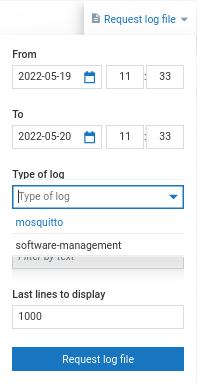How to retrieve logs with the log plugin
You can now access any type of logs directly from your Cumulocity UI, using the
tedge-log-plugin daemon. To get started install the tedge-log-plugin via the
debian package.
If you have not installed via the debian package, make sure you have the following:
- a
tedge-log-plugin.servicefile in/lib/systemd/system/tedge-log-plugin.service - a
tedge-log-pluginbinary in/usr/bin/
After the device is connected to Cumulocity, this plugin needs to be started and enabled as follows:
sudo systemctl enable tedge-log-plugin
sudo systemctl start tedge-log-plugin
If you go to Cumulocity, you should see that you are able to see the logs tab.
However, no log type is yet available.
To add a new log type, you need to edit the tedge-log-plugin.toml in /etc/tedge/plugins/tedge-log-plugin.toml.
The file is created once you start the tedge-log-plugin.
In this toml file you specify the log type and log path of the logs wished to be retrieved from Cumulocity UI. For example, if you wish to request thin-edge software logs and mosquitto logs an example toml file would be:
files = [
{ type = "software-management", path = "/var/log/tedge/agent/software-*" },
{ type = "mosquitto", path = "/var/log/mosquitto/mosquitto.log" }
]
Note that path need not be a complete path. It can be a full path to a log
file or a glob pattern.
For example the "software-management" type is a glob pattern that groups
any file inside "/var/log/tedge/agent/" that starts with "software-".
The type key in the toml is the name of the log with you will see in the
Cumulocity UI: