Log Management
The tedge-agent service provides out of the box support for requesting log files from a device directly from your Cumulocity UI.
If you go to Cumulocity, you should see that you are able to see the logs tab.
However, no log type is yet available.
To add a new log type, you need to edit the tedge-log-plugin.toml in /etc/tedge/plugins/tedge-log-plugin.toml.
In this toml file you specify the log type and log path of the logs wished to be retrieved from Cumulocity UI. For example, if you wish to request thin-edge.io software logs and mosquitto logs an example toml file would be:
files = [
{ type = "software-management", path = "/var/log/tedge/agent/workflow-software_*" },
{ type = "mosquitto", path = "/var/log/mosquitto/mosquitto.log" }
]
Note that path need not be a complete path. It can be a full path to a log
file or a glob pattern.
For example the "software-management" type is a glob pattern that groups
any file inside "/var/log/tedge/agent/" that starts with "software-".
The type key in the toml is the name of the log with you will see in the
Cumulocity UI:
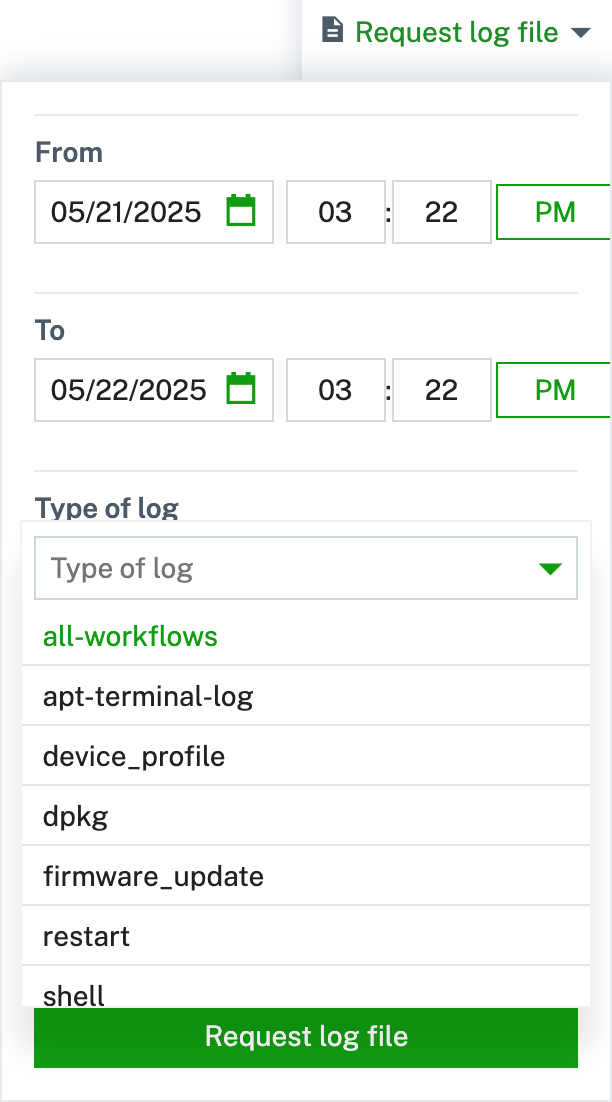
Plugin support for non-file sources
The log management capabilities of thin-edge.io can be extended using custom log plugins,
to fetch logs from other sources like systemd journal, Docker containers etc.
A journald plugin is even provided out-of-the-box for systemd based distributions (e.g: Debian, RHEL etc).
Instructions on how to write and install a new plugin are documented here.