Custom Fragments
thin-edge.io supports update custom fragments (also known as properties) on the device's digital twin representation in Cumulocity.
Default fragments
By default, the device will send the following information to Cumulocity. The information makes it easy to identify devices which are using thin-edge.io in your fleet.
{
"type": "thin-edge.io",
"c8y_Agent": {
"name": "thin-edge.io",
"url": "https://thin-edge.io",
"version": "1.0.0"
}
}
The default value for the type property can be changed using the tedge config command as follows:
sudo tedge config set device.type VALUE
For example, you can set the type property to edge_gateway using:
sudo tedge config set device.type edge_gateway
Custom fragments
Additional fragments can be added to the device by either publishing to a give MQTT topic, or via a file based method. Each section describes what data and when to use it.
In order to display your custom fragments in Cumulocity's Device Management UI, you have to add them to the "Device Data" Widget of your Device's Info Page. See the Device Details Info for reference.
MQTT Dynamic Fragments
thin-edge.io offers an MQTT topic which can be used to publish data to custom fragments for a device, child devices or services.
- Values which change over time
- Update values without having to restart any services
The following shows an example of publishing the name and version of the Operating System to the os_Version fragment for the main device.
- tedge
- mosquitto
- mqtt
tedge mqtt pub -r 'te/device/main///twin/os_Version' '{
"name": "Poky (Yocto Project Reference Distro)",
"version": "4.0.15 (kirkstone)"
}'
mosquitto_pub -r -t 'te/device/main///twin/os_Version' -m '{
"name": "Poky (Yocto Project Reference Distro)",
"version": "4.0.15 (kirkstone)"
}'
te/device/main///twin/os_Version
{
"name": "Poky (Yocto Project Reference Distro)",
"version": "4.0.15 (kirkstone)"
}
The example above will result in the following fragment being added to the device's digital twin (e.g. Managed Object) in Cumulocity.
{
// ... other fragments are left out for simplicity
"os_Version": {
"name": "Poky (Yocto Project Reference Distro)",
"version": "4.0.15 (kirkstone)"
}
}
File-based Static Fragments
The file based approach is intended for static information, e.g. build date, or a custom image type assigned to the device. The values are only published on startup of the tedge-agent service.
This feature is available on main device as well as child devices where tedge-agent is installed.
If you wish to add more fragments to Cumulocity, you can do so by populating /etc/tedge/device/inventory.json.
An example inventory.json looks something like this:
{
"c8y_Hardware": {
"model": "BCM2708",
"revision": "000e",
"serialNumber": "00000000e2f5ad4d"
}
}
To see the changes you need to restart the tedge-agent.
If you're using systemctl you can do:
sudo systemctl restart tedge-agent
In the Cumulocity UI this will looks something like this:
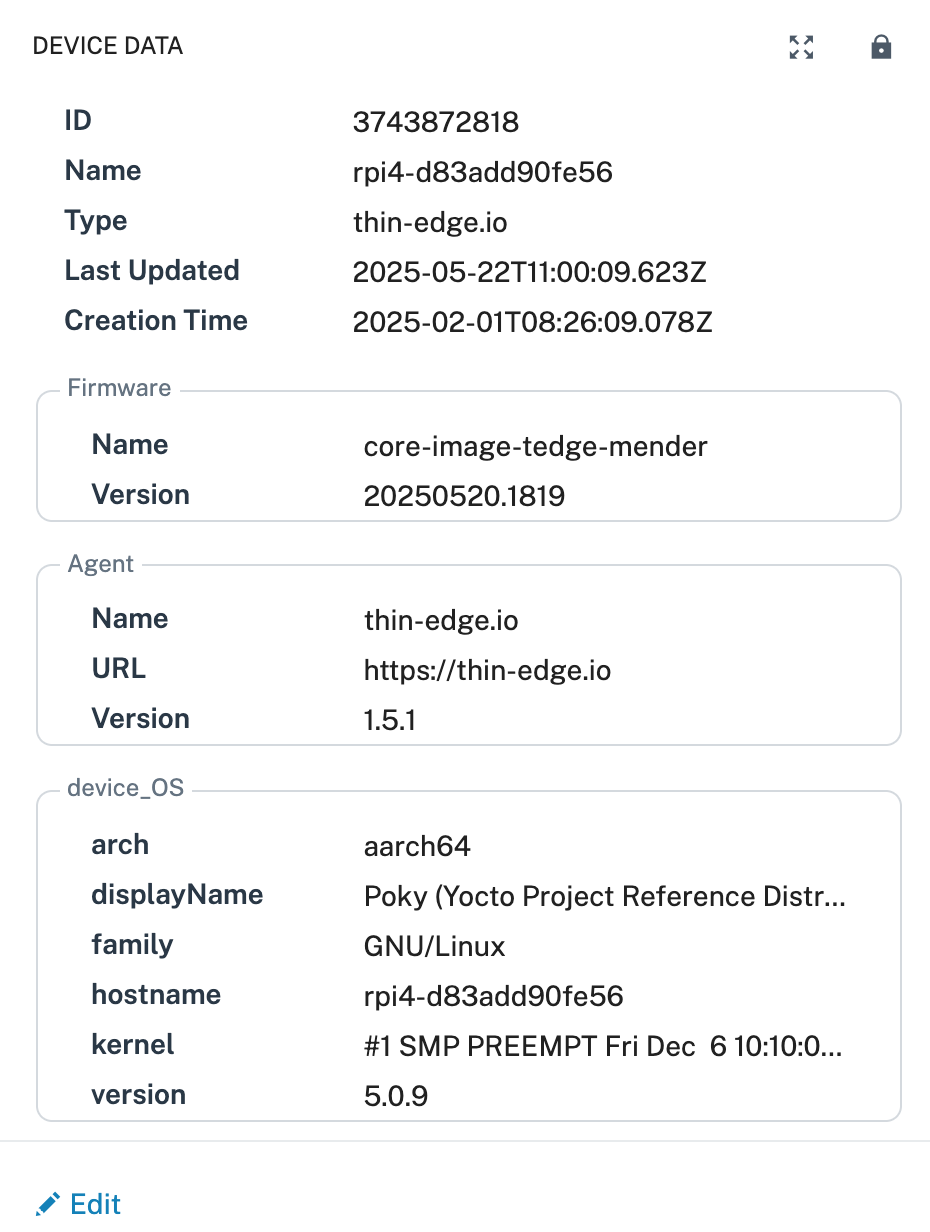
The tedge-agent publishes fragments in this file to their corresponding twin topics as retained messages.
For example, the above inventory.json file is processed as follows:
- tedge
- mosquitto
- mqtt
tedge mqtt pub -r 'te/device/main///twin/c8y_Hardware' '{
"model": "BCM2708",
"revision": "000e",
"serialNumber": "00000000e2f5ad4d"
}'
mosquitto_pub -r -t 'te/device/main///twin/c8y_Hardware' -m '{
"model": "BCM2708",
"revision": "000e",
"serialNumber": "00000000e2f5ad4d"
}'
te/device/main///twin/c8y_Hardware
{
"model": "BCM2708",
"revision": "000e",
"serialNumber": "00000000e2f5ad4d"
}
Since these entries are persistent retained messages, when entries are removed from the inventory.json file,
the corresponding twin entries must also be cleared explicitly from the broker as follows:
- tedge
- mosquitto
- mqtt
tedge mqtt pub -r 'te/device/main///twin/c8y_Hardware' '{}'
mosquitto_pub -r -t 'te/device/main///twin/c8y_Hardware' -m '{}'
te/device/main///twin/c8y_Hardware
{}
For information on which fragments Cumulocity supports please see the Cumulocity API docs.