How to add custom fragments to Cumulocity
Default fragments
By default your device will send the following information to Cumulocity:
{
"c8y_Agent": {
"name": "thin-edge.io",
"version": "x.x.x"
}
}
You can change the name value using the tedge command as follows:
sudo tedge config set device.type VALUE
Custom fragments
If you wish to add more fragments to Cumulocity, you can do so by populating {base_config_dir}/device/inventory.json.
The default base_config_dir is /etc/tedge.
See the link for more information about setting a custom base_config_dir.
An example inventory.json looks something like this:
file: /etc/tedge/device/inventory.json
{
"c8y_RequiredAvailability": {
"responseInterval": 5
},
"c8y_Firmware": {
"name": "raspberrypi-bootloader",
"version": "1.20140107-1",
"url": "31aab9856861b1a587e2094690c2f6e272712cb1"
},
"c8y_Hardware": {
"model": "BCM2708",
"revision": "000e",
"serialNumber": "00000000e2f5ad4d"
}
}
To see the changes you need to restart the tedge-mapper. If you're using systemctl you can do:
sudo systemctl restart tedge-mapper-c8y
In the Cumulocity UI this will looks something like this:
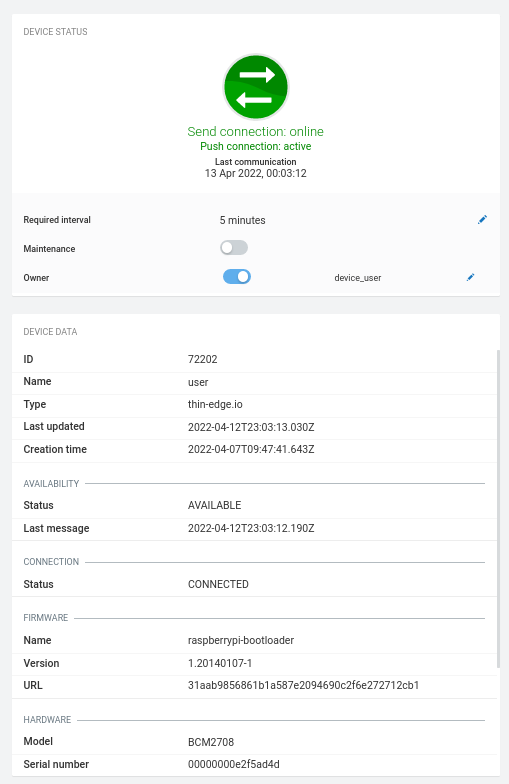
For information on which fragments Cumulocity supports please see the Cumulocity API docs.